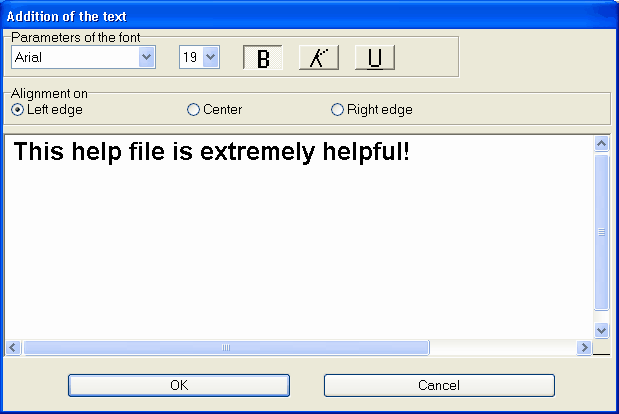Inserting formatted text is the crucial feature of any image editor. VCW VicMan's Photo Editor lets you insert text with different font faces, styles and sizes. It also provides an option for anti-aliasing the text, text alignment and interval between letters.
Once you have typed the text, you can choose the font face, size and alignment (left, center or right) for it. You can also make the text Bold (B), Italic (K) or Underlined using the respective buttons.
When you are done, click "OK" and you will return to the editing window. The text will appear to be selected. You can then move the phrase anywhere within the image using the Move selection tool.
You can also change the opacity of the text in the options window.